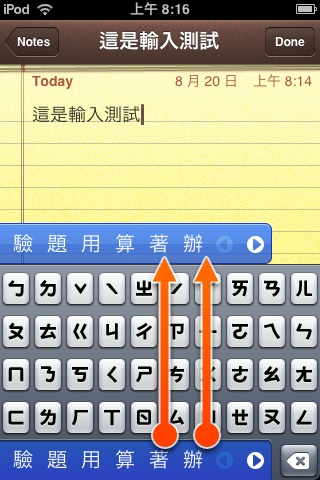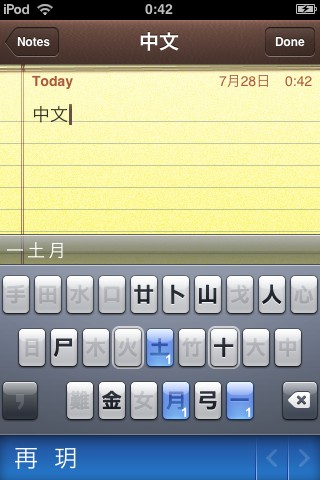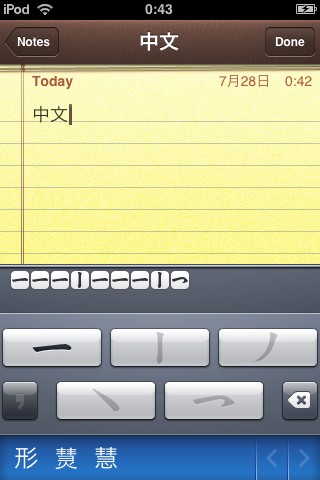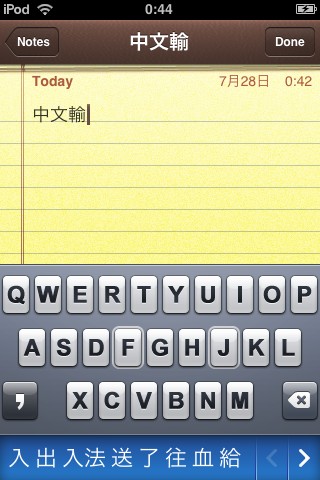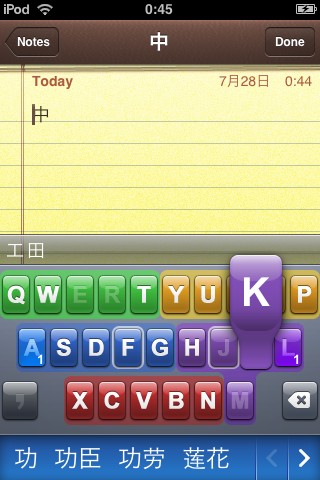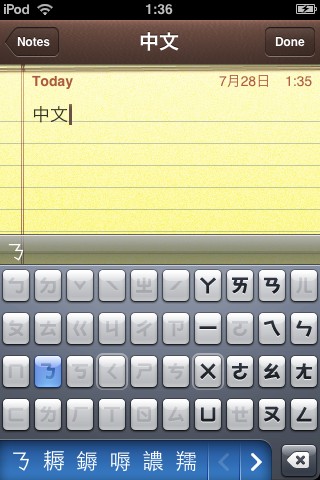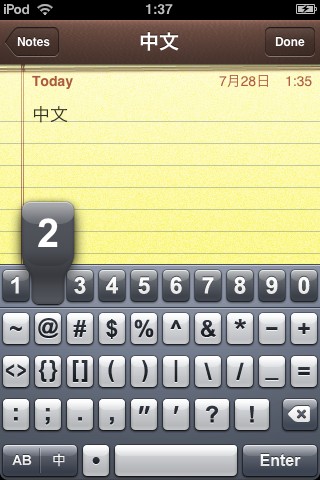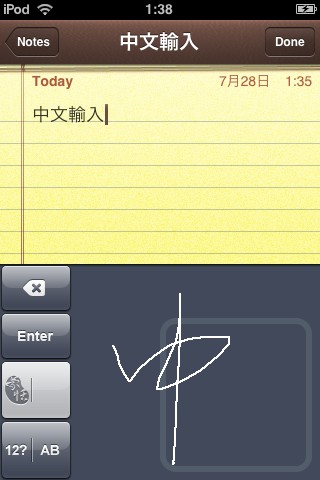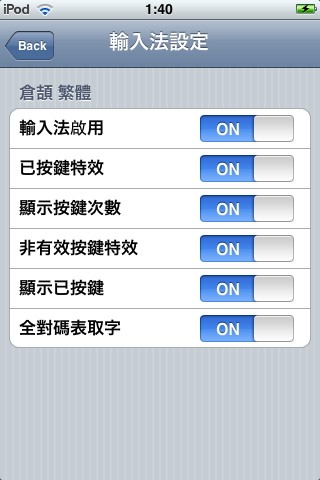IAcces-en
出自iPhone.org.hk
目錄 |
iAcces - A revolution and fully customizable Keyboard IME in iPhone
- Co-developed by HK/TW developers, iAcces is full customizable keyboard IME for iPhone
- It bundled with all main chinese (ZH/TW) IME with user-friendly design
- Open scripting engine, you can build a new Keyboard IME by your own
- Handwriting recognition, iAcces bundled with Penpower HW recognition engine (one of the most famous Handwriting recognition engine around the world!)
- Support the recognition for Chinese, English, Symbol
- Built it smart related word engine to speed-up your typing
- Movable Word-selection-area (WSA)
- Rich parameters setting for IME features
- Developed by Gary, Colasheep, IczFirz
Information Notes
- iAcces is a "Try before you buy" software, a free trial of 20 days will be grant for each unique iPhone/iPod Touch device
- To make the payment, you make following the instruction inside the iAcces.app, typically, payment have to make by VISA/Master credit online
- To read the Licenese agreement, you may reference IAcces-Release-Notes
- A promotion will be started from 2-Sep to 20-Sep, special offer at US$12.99. After the period, the price will back to normal.
Installation Method, Release 1 (2.0.0 / 2.0.1/2.0.2) - Cydia
- Notice that don't install iAcces through non-official channel, to install iAcces, you must follow the below steps
- First, Jailbreak your iPhone
- In Cydia app, add a new Sources, http://www.iacces.com/apt
- Click Manage->Sources->Edit->Add, type the URL "http://www.iacces.com/apt", click Add Sources
- then, click "Sections" icon at the bottom, select "iAcces Community" -> "iAcces"
- Wait until installation complete, reboot iPhone, launch iAcces.app to perform initial setup, that's all.
- If you have installed previous Beta, you may uninstall iAcces and reboot iPhone. Once rebooted, follow the above instruction to install iAcces
Screen-shots