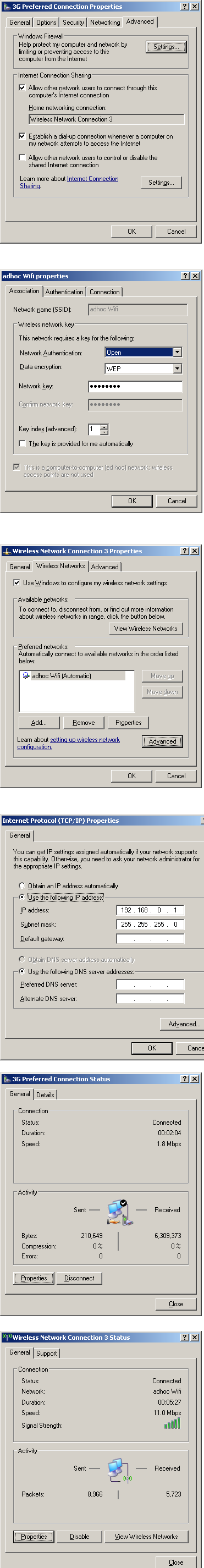java.com

         
文章: 158
 |
 于 2007-11-13 15:56 于 2007-11-13 15:56   
這文實現了Microsoft ICS setpup 的方法(AdHocICS.doc)
將iPhone 用HSDPA 上網
(對不起, 我打中文很慢, 及大部份的步驟是由AdHocICS.doc抄來, 所以大部份是英文, 這些步驟是真實試驗後的結果, 附圖)
Configuring Ad Hoc Internet Sharing using windows xp ICS (Internet Connection Sharing) and shared to iPhone
我的工具及裝備
a) ThinkPad notebook running Windows XP SP2 (act as ICS host laptop computer)
b) Vodafone Mobile Connect HSDPA PCMCIA datacard (for connection to Internet)
c) Buffalo Wireless PCMCIA Card WLI-PCM-L11/GP (for Wifi connection to iPhone)
d) iPhone (ver 1.1.1)
步驟概略
------------
Step 1 : Connect the ICS host computer to the Internet, make sure that
the Vodafone HSDPA card can connect to Internet and the Wireless Card is properly working.
Step 2 : Enable Internet sharing on the Internet connection of the ICS host laptop computer.
Step 3 : Create an ad hoc wireless network on the ICS host laptop computer
Step 4 : Connect to the new ad hoc wireless network from the iPhone
詳細步驟
Step 2
To enable Internet sharing on the Internet connection of the ICS host laptop computer, do the following:
a. From the Windows XP desktop, click Start, click Control Panel, click Network and Internet Connections, and then click Network Connections.
b. Right-click the Vodafone datacard connection that is used to access the Internet, and then click Properties.
c. On the Advanced tab, select the Allow other network users to connect through this computer's Internet connection check box and choose Wireless Network Connection.
d. Click OK to save changes to your connection.
Step 3
a. From the Windows XP desktop, click Start, click Control Panel, click Network and Internet Connections, and then click Network Connections.
b. Right-click the wireless network connection, and then click Properties.
c. Click the Wireless Networks tab.
d. In the wireless network adapter properties dialog box, click Add under Preferred networks.
e. On the Association tab, type the name of your ad hoc wireless network in Network name (SSID). For example, you could name "AbdHoc Wifi".
f. Select This is a computer-to-computer (ad hoc) network check box and clear the The key is provided for me automatically check box.
g. In Network Authentication, select Open.
h. In Data encryption, select WEP.
i. In Network key, type the WEP key. The WEP key should be a random sequence of hexadecimal digits or numbers, letters, and punctuation. e.g. 12345
j. In Confirm network key, retype the WEP key.
k. Click OK to save changes to the wireless network.
l. Click the General tab.
m. Select Internet Protocl(TCP/IP) and CLick Properties
n. IP Address input 192.168.0.1
o. Subnet mask input 255.255.255.0
p. Click OK to save changes to General.
q. Click OK to save changes to the wireless network adapter.
Step 4
In iPhone
a. Settings -> Wi-Fi - Choose a Network and select "AbdHoc Wifi"
b. You are asked to input password and enter the WEP that you created in Step 3i above
c. Then your iPhone is connected to the ICS host laptop computer
d. Connect the HSDPA network
e. Settings -> Wi-Fi -> and cleck the blue right arrow of "AbdHoc Wifi" and input Static IP address 192.168.0.2 Subnet Mask 255.255.255.0 Router 192.168.0.1
DNS 202.140.83.51 202.140.96.52
f. Click Safari and browse
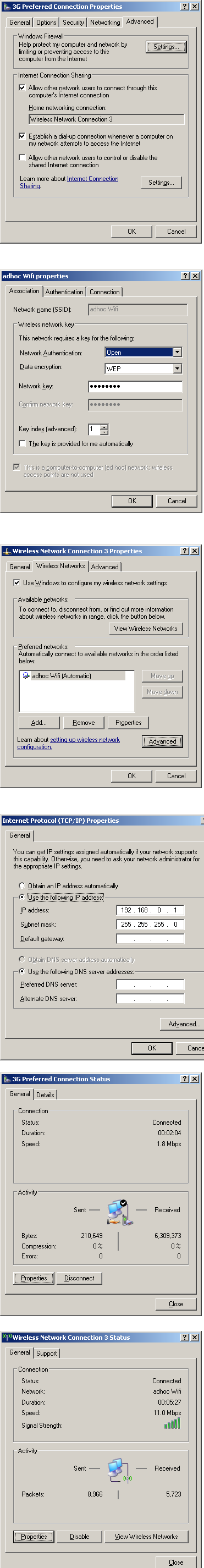
|
|
|










 ◇ 哎.瘋.人.網 ◇
◇ 哎.瘋.人.網 ◇  Townhall◇哎瘋大會堂◇
Townhall◇哎瘋大會堂◇ 













 于 2007-11-23 00:47
于 2007-11-23 00:47 









 于 2007-12-04 01:04
于 2007-12-04 01:04 









 于 2007-12-08 10:09
于 2007-12-08 10:09 









 于 2007-12-14 15:36
于 2007-12-14 15:36  ◇ 哎.瘋.人.網 ◇
◇ 哎.瘋.人.網 ◇  Townhall◇哎瘋大會堂◇
Townhall◇哎瘋大會堂◇