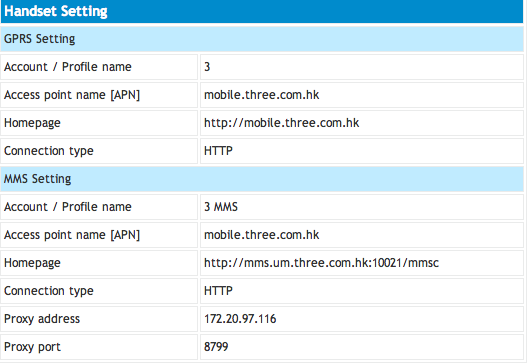|







|
 ◇ 哎.瘋.人.網 ◇ ◇ 哎.瘋.人.網 ◇  iPhone 3G/3GS◇哎瘋生滋◇ iPhone 3G/3GS◇哎瘋生滋◇ | |
    | |
| ||||||||||||
| 作者 | iPhone 3G OS 3.0 : 3G Tethering & MMS enabled | ||
babybandit
         
文章: 20 |
 于 2009-03-19 23:56 于 2009-03-19 23:56
javacom 修改于 2009-06-18 09:10
|
javacom
          版主 文章: 3083 |
 于 2009-03-20 11:51 于 2009-03-20 11:51
javacom 修改于 2009-07-18 08:35
http://www.cnepub.com/discuz/?fromuid=47472 香港交通快拍 v1.1 Preview http://hk.youtube.com/watch?v=1BHvTC5-QTc 開啟隱藏的表情符號,不用 jailbreak  iPhone 3G ◇哎瘋生滋◇ 常見問題集 |
babybandit
         
文章: 20 |
 于 2009-03-20 14:25 于 2009-03-20 14:25
|
javacom
          版主 文章: 3083 |
 于 2009-03-20 18:46 于 2009-03-20 18:46
http://www.cnepub.com/discuz/?fromuid=47472 香港交通快拍 v1.1 Preview http://hk.youtube.com/watch?v=1BHvTC5-QTc 開啟隱藏的表情符號,不用 jailbreak  iPhone 3G ◇哎瘋生滋◇ 常見問題集 |
babybandit
         
文章: 20 |
 于 2009-03-20 20:14 于 2009-03-20 20:14
|
javacom
          版主 文章: 3083 |
 于 2009-03-20 21:53 于 2009-03-20 21:53
http://www.cnepub.com/discuz/?fromuid=47472 香港交通快拍 v1.1 Preview http://hk.youtube.com/watch?v=1BHvTC5-QTc 開啟隱藏的表情符號,不用 jailbreak  iPhone 3G ◇哎瘋生滋◇ 常見問題集 |
javacom
          版主 文章: 3083 |
 于 2009-03-20 22:43 于 2009-03-20 22:43
http://www.cnepub.com/discuz/?fromuid=47472 香港交通快拍 v1.1 Preview http://hk.youtube.com/watch?v=1BHvTC5-QTc 開啟隱藏的表情符號,不用 jailbreak  iPhone 3G ◇哎瘋生滋◇ 常見問題集 |
babybandit
         
文章: 20 |
 于 2009-03-20 23:04 于 2009-03-20 23:04
|
babybandit
         
文章: 20 |
 于 2009-03-20 23:12 于 2009-03-20 23:12
|
javacom
          版主 文章: 3083 |
 于 2009-03-20 23:31 于 2009-03-20 23:31
javacom 修改于 2009-06-18 23:12
http://www.cnepub.com/discuz/?fromuid=47472 香港交通快拍 v1.1 Preview http://hk.youtube.com/watch?v=1BHvTC5-QTc 開啟隱藏的表情符號,不用 jailbreak  iPhone 3G ◇哎瘋生滋◇ 常見問題集 |
javacom
          版主 文章: 3083 |
 于 2009-03-20 23:32 于 2009-03-20 23:32
javacom 修改于 2009-03-21 00:48
http://www.cnepub.com/discuz/?fromuid=47472 香港交通快拍 v1.1 Preview http://hk.youtube.com/watch?v=1BHvTC5-QTc 開啟隱藏的表情符號,不用 jailbreak  iPhone 3G ◇哎瘋生滋◇ 常見問題集 |
babybandit
         
文章: 20 |
 于 2009-03-20 23:41 于 2009-03-20 23:41
|
javacom
          版主 文章: 3083 |
 于 2009-03-20 23:59 于 2009-03-20 23:59
javacom 修改于 2009-03-21 00:01
http://www.cnepub.com/discuz/?fromuid=47472 香港交通快拍 v1.1 Preview http://hk.youtube.com/watch?v=1BHvTC5-QTc 開啟隱藏的表情符號,不用 jailbreak  iPhone 3G ◇哎瘋生滋◇ 常見問題集 |
babybandit
         
文章: 20 |
 于 2009-03-21 00:05 于 2009-03-21 00:05
|
javacom
          版主 文章: 3083 |
 于 2009-03-21 00:12 于 2009-03-21 00:12
javacom 修改于 2009-03-21 00:51
http://www.cnepub.com/discuz/?fromuid=47472 香港交通快拍 v1.1 Preview http://hk.youtube.com/watch?v=1BHvTC5-QTc 開啟隱藏的表情符號,不用 jailbreak  iPhone 3G ◇哎瘋生滋◇ 常見問題集 |
 ◇ 哎.瘋.人.網 ◇ ◇ 哎.瘋.人.網 ◇  iPhone 3G/3GS◇哎瘋生滋◇ iPhone 3G/3GS◇哎瘋生滋◇ | |
    | |
| ||||||||||||
  |
| [錯誤信息] |
|
Table './iphone1/ut_online' is marked as crashed and should be repaired
請通知討論區管理員 <kk@hkfoot.com>。 |