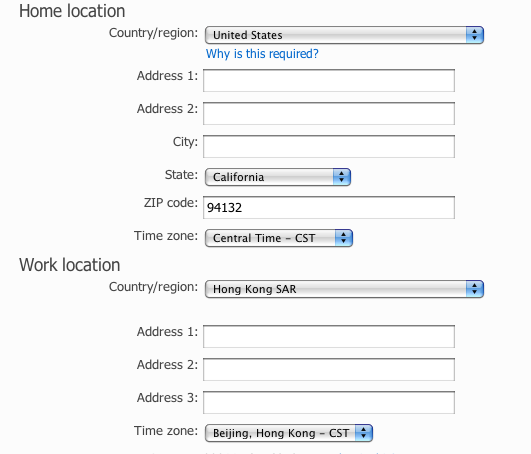whyphone

         
文章: 390
 |
 于 2009-02-27 15:02 于 2009-02-27 15:02   
javacom wrote:
how ?
use pop3 ?
are you using paid hotmail service ?
No, just goto your hotmail account setting, change the country to other than Hong Kong, then wait about an hours for their system sync mail. Then create a new email account in iPhone:
1. Goto your hotmail account and click option

2. Click more option

3. Then click this

4. Click edit

5. Change country other than Hong Kong and input the zip code according to the city you select

6. Wait an hour, then use iPhone setup a new email account, just type your hotmail account information there, don't care about the POP or IMAP, if you type all hotmail information and tap save, it willtry to onnect and check mail. If your mail already sync with their system, it will automatically create the account for you, otherwise, it will ask you to input POP or IMAP.
Here is the setting after created hotmail account
 
 |
|
whyphone 修改于 2009-03-12 17:38
|










 ◇ 哎.瘋.人.網 ◇
◇ 哎.瘋.人.網 ◇  Application◇應用程式◇
Application◇應用程式◇ 













 于 2009-02-27 08:39
于 2009-02-27 08:39 










 于 2009-02-27 15:02
于 2009-02-27 15:02 









 于 2009-02-27 22:10
于 2009-02-27 22:10 









 于 2009-02-28 12:21
于 2009-02-28 12:21 










 于 2009-02-28 14:04
于 2009-02-28 14:04 









 于 2009-03-03 00:54
于 2009-03-03 00:54 









 于 2009-03-08 09:49
于 2009-03-08 09:49 









 于 2009-03-09 14:07
于 2009-03-09 14:07 









 于 2009-03-09 22:41
于 2009-03-09 22:41 









 于 2009-03-10 00:44
于 2009-03-10 00:44 









 于 2009-03-12 10:32
于 2009-03-12 10:32 









 于 2009-03-12 17:39
于 2009-03-12 17:39 









 于 2009-03-14 11:04
于 2009-03-14 11:04 









 于 2009-03-26 12:03
于 2009-03-26 12:03  ◇ 哎.瘋.人.網 ◇
◇ 哎.瘋.人.網 ◇  Application◇應用程式◇
Application◇應用程式◇