   |







|
 ◇ 哎.瘋.人.網 ◇ ◇ 哎.瘋.人.網 ◇  Application◇應用程式◇ Application◇應用程式◇ | |
    | |
| 作者 | CYDIA : PDANet (Easy steps to share your cellular network to notebook via Wifi) |
javacom
          版主 文章: 3083 |
 于 2008-09-27 11:32 于 2008-09-27 11:32 (1) Install PDANet from CYDIA (2) Reboot iPhone (3) Create adhoc network in your notebook MacBook Procedure (a) System Preference -> Network (b) Turn On AIRPORT (c) Create Network... (d) Name : PDANET (e) Make sure you remove all kind of proxy settings in the Advanced Settings Windows OS NoteBook Procedure source from http://iphonefreakz.com/2008/09/25/cydia-pdanet-iphone-tether-your-laptoppc-to-your-iphone You need to have wifi enabled in your notebook (a) Click the Start Button and select Control Panel. (b) Select Network and Internet. (If Control Panel is in Classic View, skip this step) (c) Open Network and Sharing Center. (d) Select Set up a connection or network (in the left pane). (e) In the resulting window, select Set up a wireless ad hoc (computer-to-computer) network. (f) Click Next and again on the following page. (g) In the Network name textbox, input e.g. "PDANET" as the name of the network. (h) Select a security type from the dropdown. (If you select WEP, you will need to enter a security key in the unghosted textbox) (i) If you want to use this network more than once, check the Save this network checkbox, if you only need it for a one time fix, leave the checkbox unchecked. (j) Click Next. (k) Click Close. (4) iPhone Connect to cellular network (3G/EDGE/GPRS) first Settings -> Wifi -> Choose PDANET (5) iPhone Launch PDANet and it will detect the network and set Wifi router to ON automatically (6) Test your internet connection in your notebook 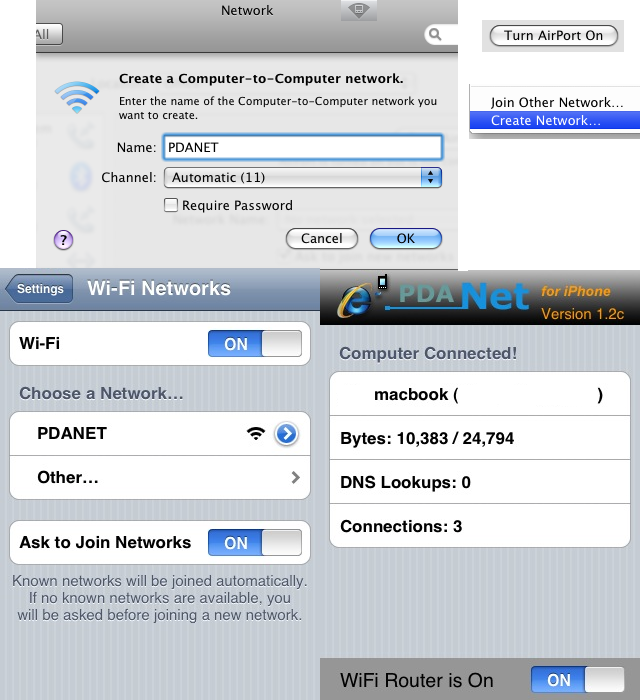
javacom 修改于 2009-01-09 11:53
http://www.cnepub.com/discuz/?fromuid=47472 香港交通快拍 v1.1 Preview http://hk.youtube.com/watch?v=1BHvTC5-QTc 開啟隱藏的表情符號,不用 jailbreak  iPhone 3G ◇哎瘋生滋◇ 常見問題集 |
| 樹型目錄 |
 CYDIA : PDANet (Easy steps to share your cellular network to notebook via Wifi) - javacom , 2008-09-27 11:32 CYDIA : PDANet (Easy steps to share your cellular network to notebook via Wifi) - javacom , 2008-09-27 11:32 |
 回覆: Cydia : PDANet (Easy steps to share your cellular network to notebook via Wifi) - Joeycute , 2008-09-27 14:31 回覆: Cydia : PDANet (Easy steps to share your cellular network to notebook via Wifi) - Joeycute , 2008-09-27 14:31 |
 回覆: Cydia : PDANet (Easy steps to share your cellular network to notebook via Wifi) - carlchan , 2008-09-27 14:56 回覆: Cydia : PDANet (Easy steps to share your cellular network to notebook via Wifi) - carlchan , 2008-09-27 14:56 |
 回覆: Cydia : PDANet (Easy steps to share your cellular network to notebook via Wifi) - Joeycute , 2008-09-27 18:57 回覆: Cydia : PDANet (Easy steps to share your cellular network to notebook via Wifi) - Joeycute , 2008-09-27 18:57 |
 回覆: Cydia : PDANet (Easy steps to share your cellular network to notebook via Wifi) - 容姨姨 , 2008-09-29 10:58 回覆: Cydia : PDANet (Easy steps to share your cellular network to notebook via Wifi) - 容姨姨 , 2008-09-29 10:58 |
 回覆: Cydia : PDANet (Easy steps to share your cellular network to notebook via Wifi) - javacom , 2008-09-29 11:17 回覆: Cydia : PDANet (Easy steps to share your cellular network to notebook via Wifi) - javacom , 2008-09-29 11:17 |
 回覆: Cydia : PDANet (Easy steps to share your cellular network to notebook via Wifi) - 容姨姨 , 2008-09-29 11:45 回覆: Cydia : PDANet (Easy steps to share your cellular network to notebook via Wifi) - 容姨姨 , 2008-09-29 11:45 |
 回覆: Cydia : PDANet (Easy steps to share your cellular network to notebook via Wifi) - Joeycute , 2008-09-29 11:58 回覆: Cydia : PDANet (Easy steps to share your cellular network to notebook via Wifi) - Joeycute , 2008-09-29 11:58 |
 回覆: 回覆: Cydia : PDANet (Easy steps to share your cellular network to notebook via Wifi) - seemebreakthis , 2008-09-30 00:51 回覆: 回覆: Cydia : PDANet (Easy steps to share your cellular network to notebook via Wifi) - seemebreakthis , 2008-09-30 00:51 |
 回覆: Cydia : PDANet (Easy steps to share your cellular network to notebook via Wifi) - javacom , 2008-09-29 12:00 回覆: Cydia : PDANet (Easy steps to share your cellular network to notebook via Wifi) - javacom , 2008-09-29 12:00 |
 回覆: 回覆: Cydia : PDANet (Easy steps to share your cellular network to notebook via Wifi) - seemebreakthis , 2008-09-30 16:57 回覆: 回覆: Cydia : PDANet (Easy steps to share your cellular network to notebook via Wifi) - seemebreakthis , 2008-09-30 16:57 |
 回覆: Cydia : PDANet (Easy steps to share your cellular network to notebook via Wifi) - 容姨姨 , 2008-09-29 12:02 回覆: Cydia : PDANet (Easy steps to share your cellular network to notebook via Wifi) - 容姨姨 , 2008-09-29 12:02 |
 回覆: Cydia : PDANet (Easy steps to share your cellular network to notebook via Wifi) - anthonyko , 2008-09-29 19:41 回覆: Cydia : PDANet (Easy steps to share your cellular network to notebook via Wifi) - anthonyko , 2008-09-29 19:41 |
 回覆: Cydia : PDANet (Easy steps to share your cellular network to notebook via Wifi) - javacom , 2008-09-30 10:37 回覆: Cydia : PDANet (Easy steps to share your cellular network to notebook via Wifi) - javacom , 2008-09-30 10:37 |
 回覆: Cydia : PDANet (Easy steps to share your cellular network to notebook via Wifi) - seemebreakthis , 2008-10-02 01:54 回覆: Cydia : PDANet (Easy steps to share your cellular network to notebook via Wifi) - seemebreakthis , 2008-10-02 01:54 |
 回覆: Cydia : PDANet (Easy steps to share your cellular network to notebook via Wifi) - skykathy , 2008-10-02 06:28 回覆: Cydia : PDANet (Easy steps to share your cellular network to notebook via Wifi) - skykathy , 2008-10-02 06:28 |
 回覆: 回覆: Cydia : PDANet (Easy steps to share your cellular network to notebook via Wifi) - easteastriver , 2008-10-03 12:12 回覆: 回覆: Cydia : PDANet (Easy steps to share your cellular network to notebook via Wifi) - easteastriver , 2008-10-03 12:12 |
 回覆: Cydia : PDANet (Easy steps to share your cellular network to notebook via Wifi) - copo , 2008-10-20 19:58 回覆: Cydia : PDANet (Easy steps to share your cellular network to notebook via Wifi) - copo , 2008-10-20 19:58 |
| [錯誤信息] |
|
Table './iphone1/ut_online' is marked as crashed and should be repaired
請通知討論區管理員 <kk@hkfoot.com>。 |